Would you like to save more paper? Then use the e-receipt on your MINI! The e-receipt will be shown via QR code right after payment as described in this article. Or you can send the receipt via email to your customers. Find out how to do that here: Send invoices by email
What is an e-receipt?
The digital receipt is the environmentally friendly alternative to the paper receipt. Instead of handing your customers a piece of paper, you can offer them a QR code that they can scan with their smartphone. The receipt is then displayed online via the device's browser and is available for 3 months.
| With tip | Without tip |
 |
 |
Fun Fact: The language of the receipt is basically determined by MY orderbird at the very bottom of the website. The expiration date is specified in the language of the browser.
How does it work?
It works like a charm:
- Book your items and invoice them as usual.
- Now you can select "Digital receipt".

- Next, you'll see a QR code that your customers have to scan.
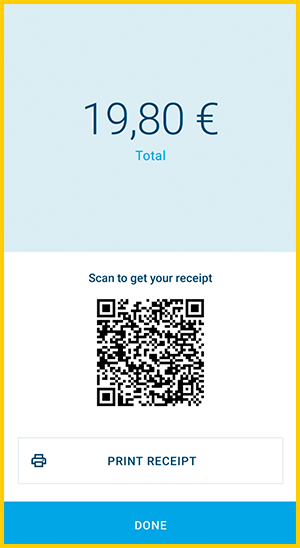
- Done.
You can also go to a receipt in the transaction overview and call up the QR code for the digital receipt again: 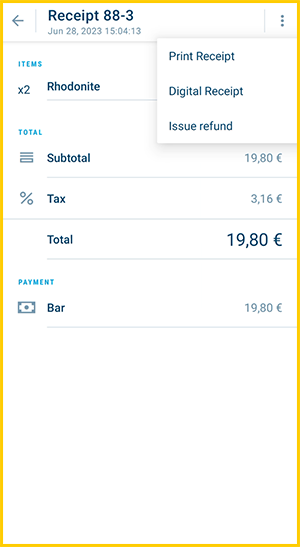
What do I need to know?
To use the digital receipt, you must have an active TSE. This is required by law anyway and is already included in your license. Non-fiscalized receipts (e.g. if the TSS is not available for a short time) cannot be created digitally. In this case, you can print out the receipt as before.
In order to display the QR code to your customers, the option "Always print receipt" must be switched off. You can find this in the MINI menu > Settings > Receipt.
Start using the digital receipt
Please contact our support team via email or chat and let us know that you would like to use the digital receipt. We will gladly activate this feature for you.