Enter Menu > Settings > Start orders in to set whether you want to start selling your items in the default view – in the overview of your item list – or in the last opened folder.
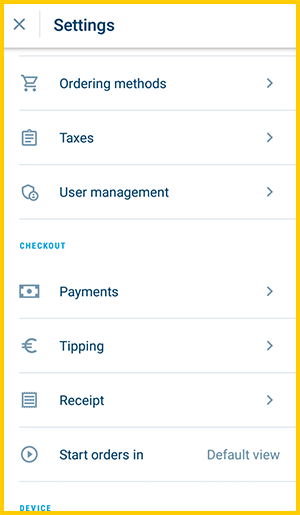

With this setting, you can save a lot of time if you mainly sell items from one folder. If you change the setting to "Last opened folder", you will always start the sales process from the folder from which you sold the last item. This way you don't have to constantly navigate back to the same folder from the overview of the item list, but it simply remains open after invoicing.