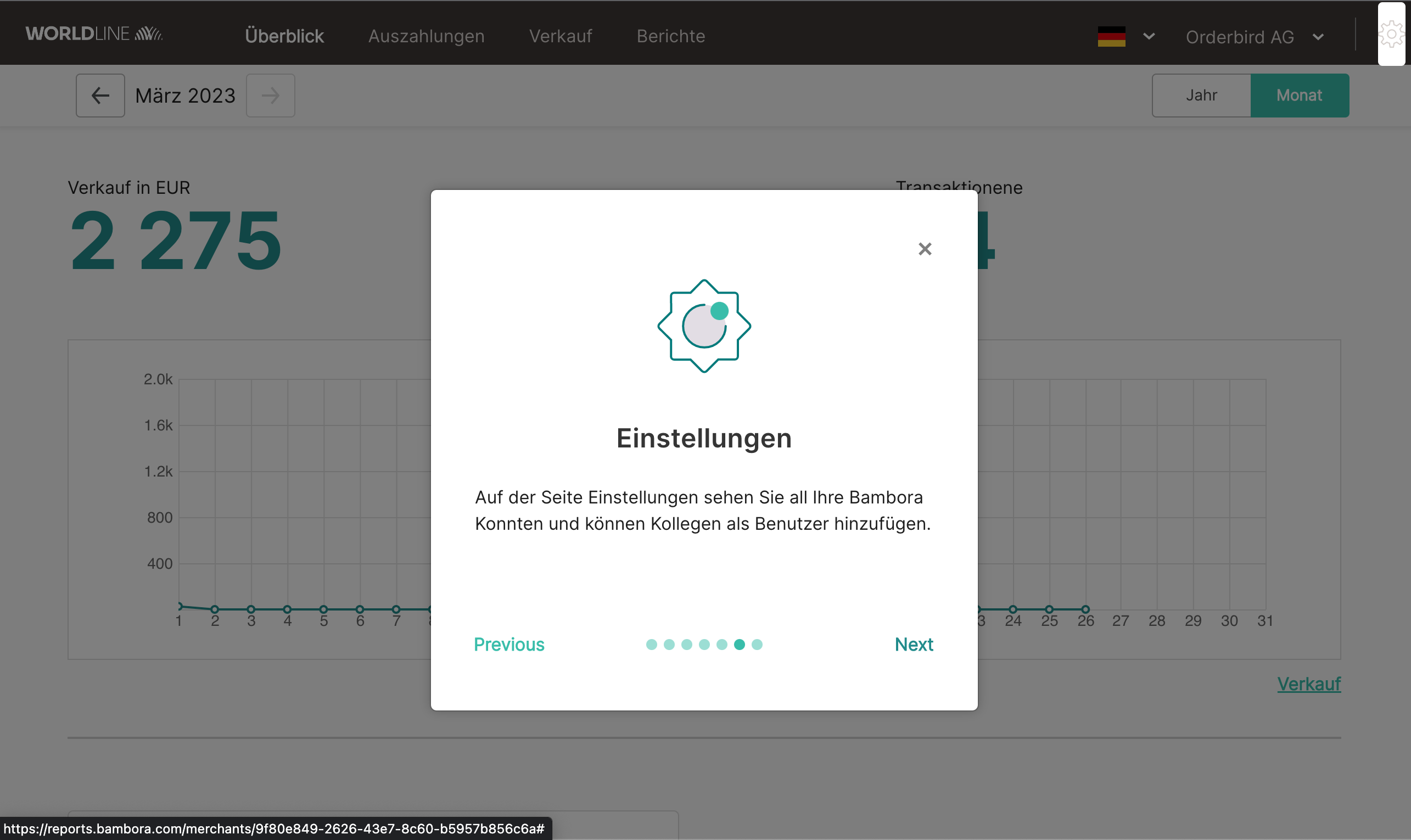Here you will find a brief overview of all the functions and options of your access to Worldline via reports.bambora.com.
Let's start
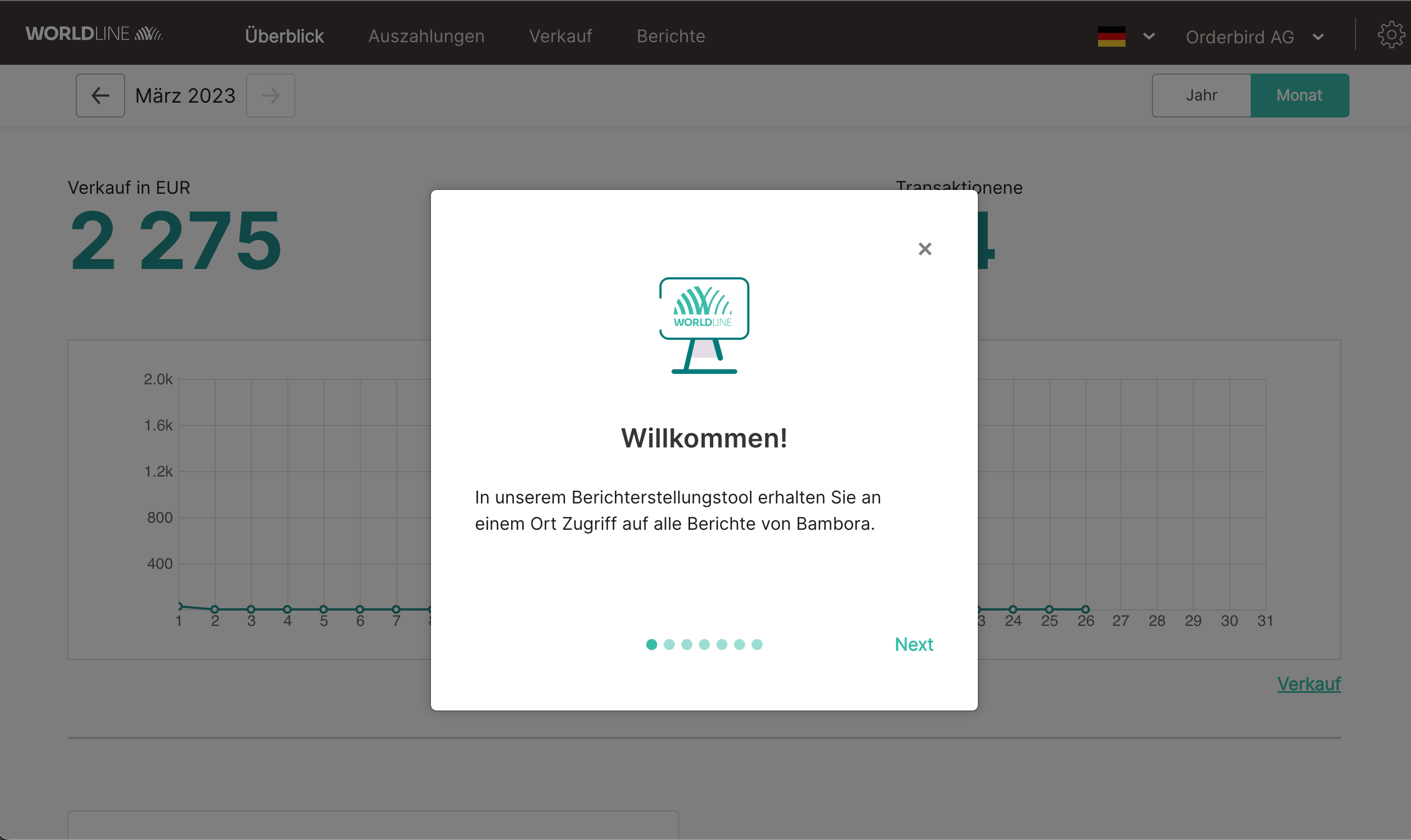
Overview of your sales
First, just like in MY orderbird, you have an overview of your sales. Here, of course, exclusively by card payment.
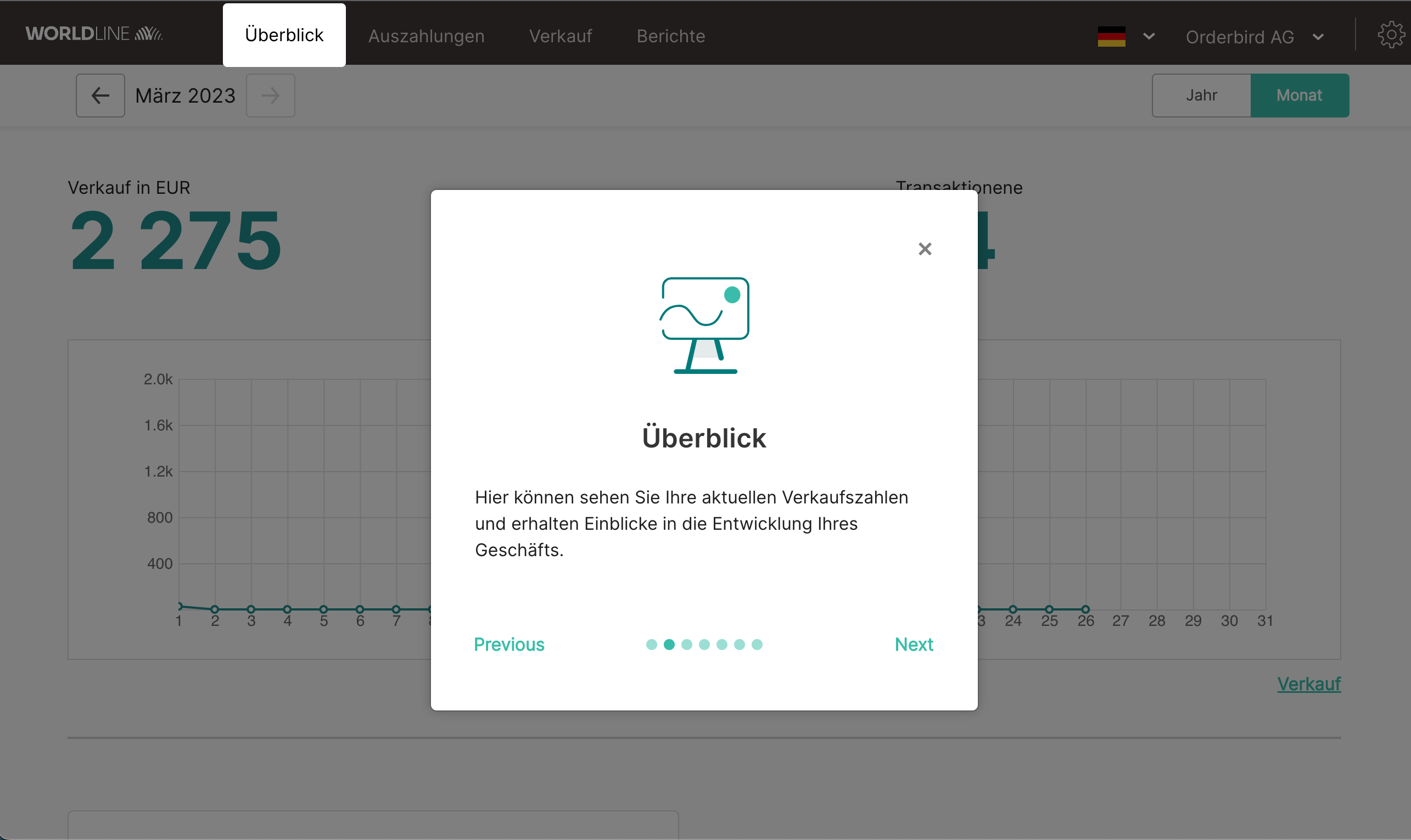
Payouts
Next up are your payouts. Under this tab, you can take a detailed look at each individual payment and also see its status. For more details, click here: Your revenue with Worldline.
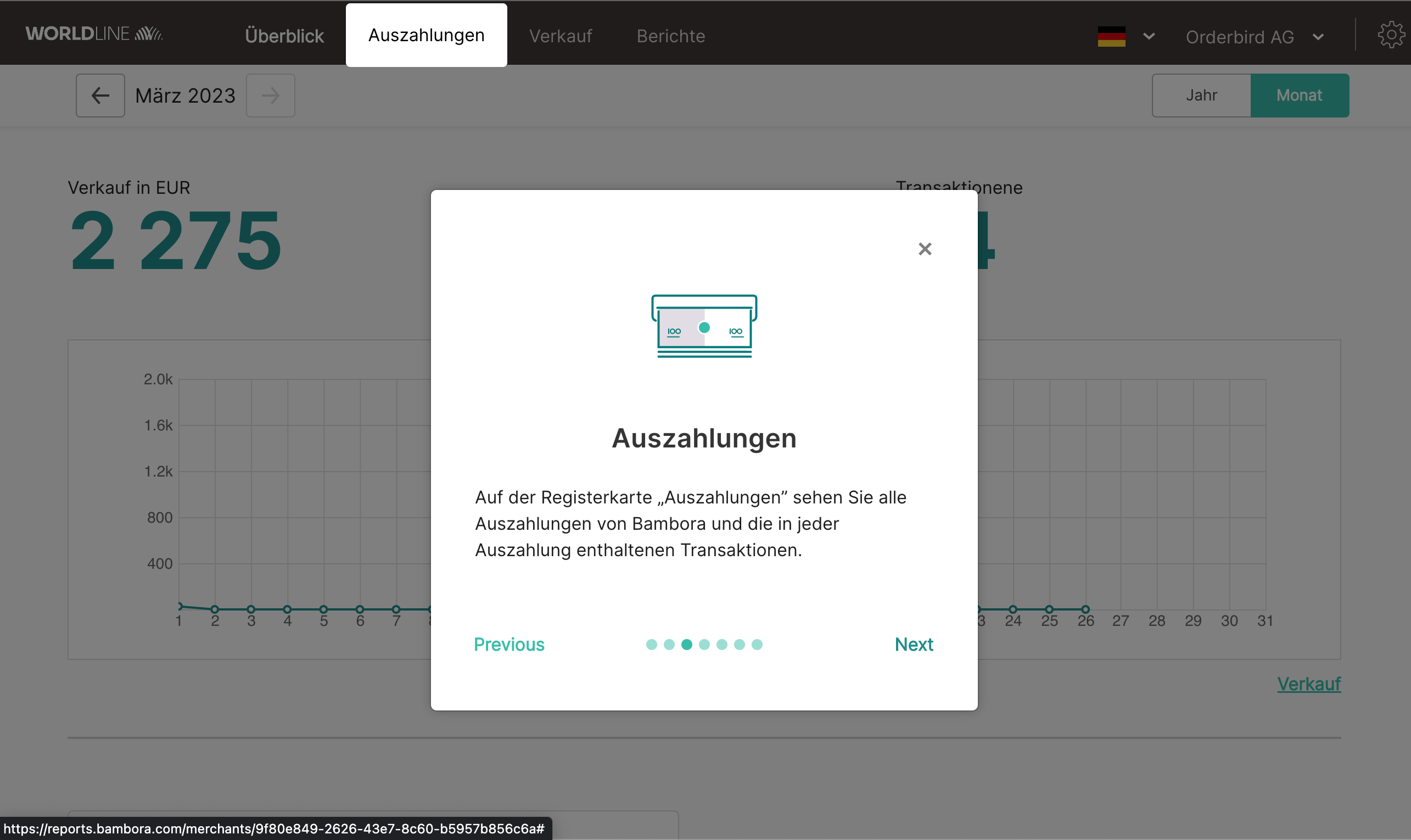
Sale
Now we come to the sale. Here, you can see your overview of individual transactions that were made by card payment via your MINI.
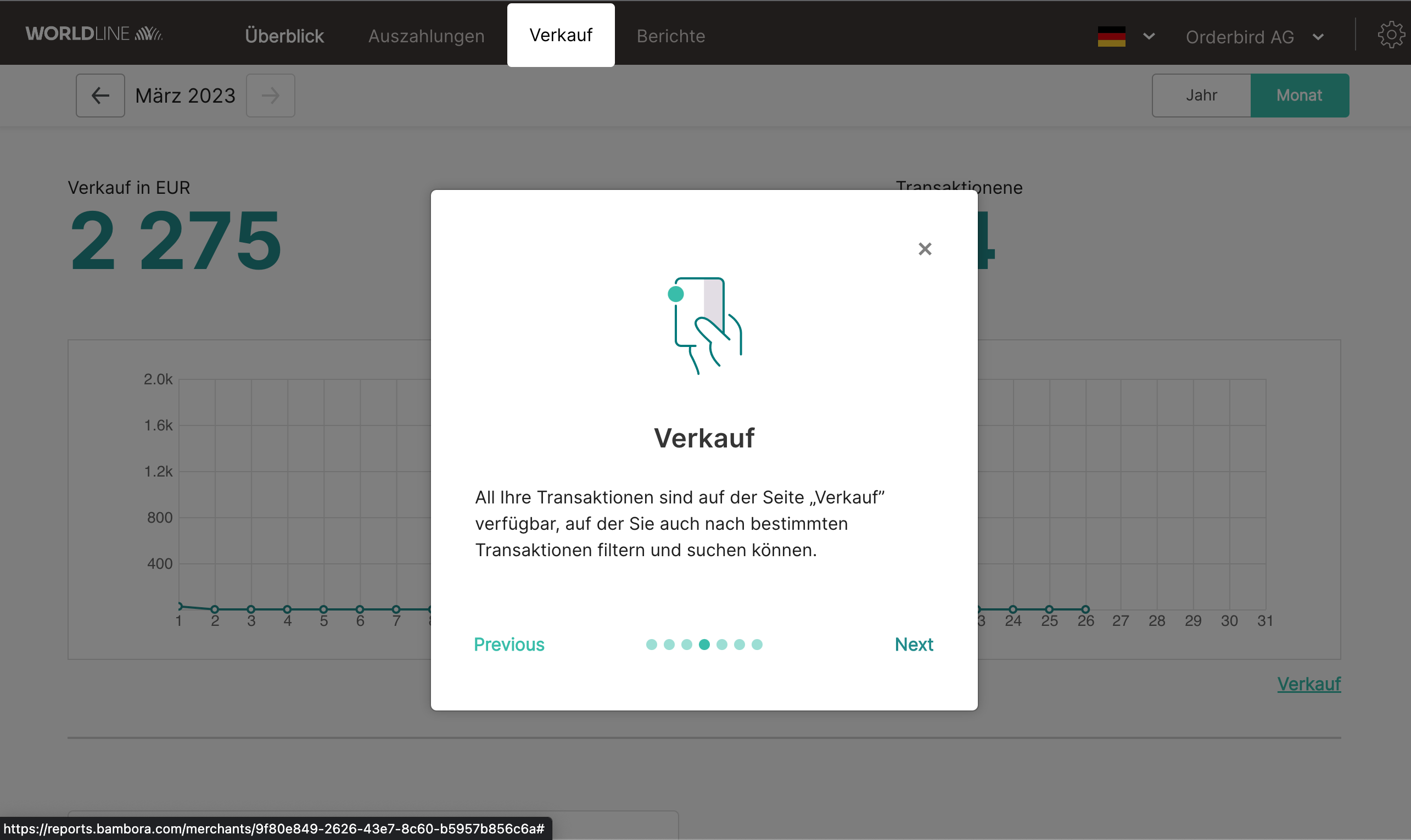
Transaction overview
And here we have arrived at the transaction overview from Worldline. These are comparable to our reports from the sales dashboard, but of course they only contain your card payment statements for the relevant period.
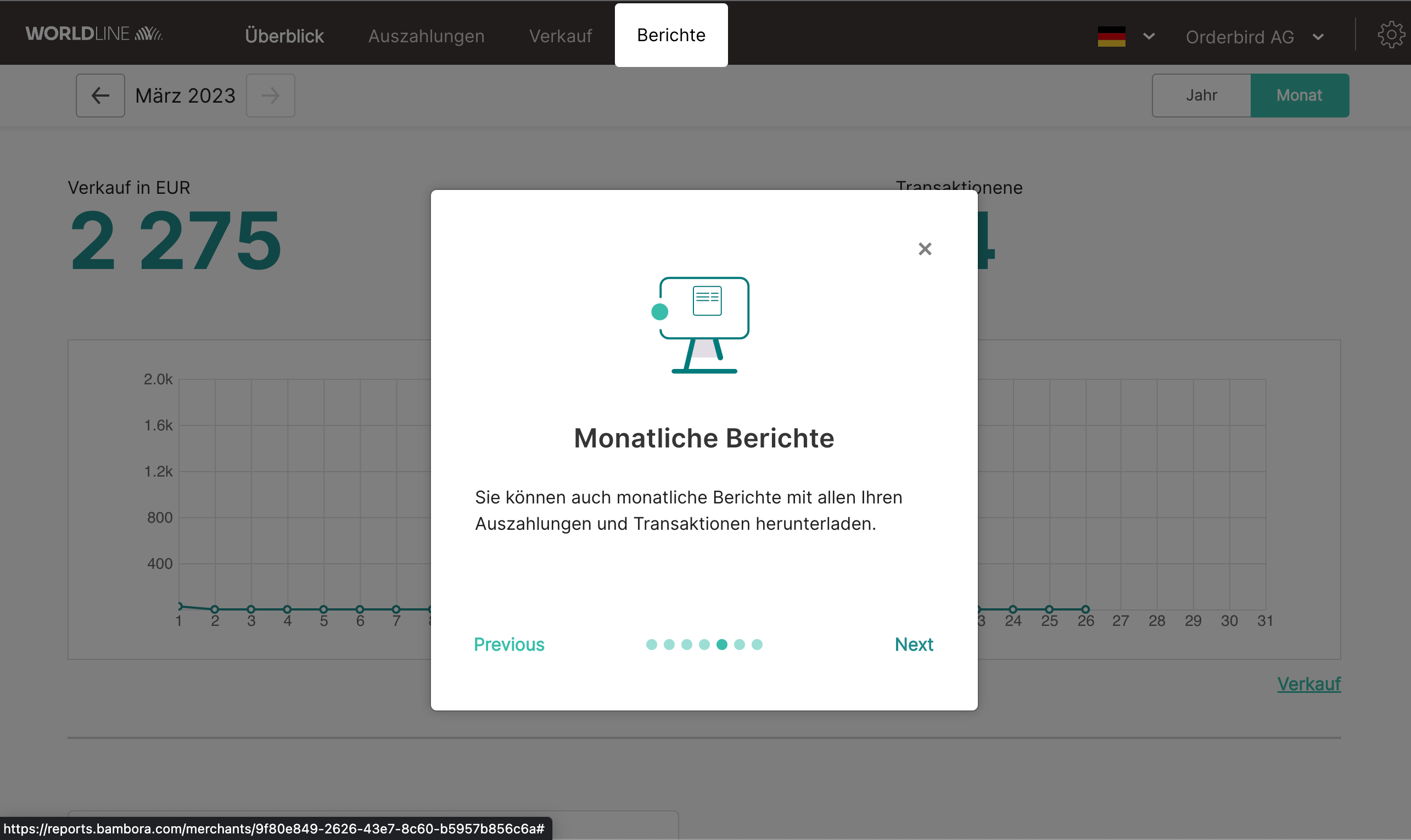
Settings
Last but not least, there are the settings: Your Worldline account: Login and data management. As usual, here you can manage your account, grant other users access to your account or configure your notifications.