On MY orderbird you will find the DATEV export for your tax advisor.
- Log in to MY orderbird with your access data.
- Go to Data export > DATEV.
- If you want to download an existing report, click the arrow at the end of the row. You can save the export to your computer and forward it to your tax advisor via email.
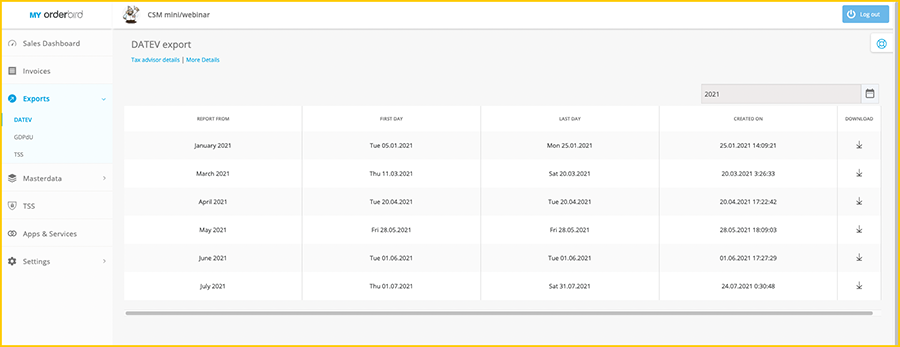
- To create a new report, click on [Create DATEV Export].

- Specify the time period for which you need the report by entering a start and end date. If you'd like, you can send the report directly via email, for example to your tax office. Otherwise, leave the email field empty and download the report later from the MY orderbird page.

Your tax advisor can import the orderbird MINI DATEV export into any standard software that supports the DATEV format, allowing for quick and easy processing of your sales data.